On 2015-06-15 I became the 79th backer of the Keyboardio project on Kickstarter. That campaign was extremely successful and promised a new and unique kind of keyboard built entirely from scratch, along with regular updates about the manufacturing process. Two and a half years later, and many updates on the challenges and travails of founding a hardware startup, I finally have my own Keyboardio Model 01!

Let me take a moment to tell you what makes the Keyboardio great. For one, it is split into two halves that can be spaced any distance apart. The benefit of this is obvious, considering that your arms are attached at your sides and not to your belly. Each half can be angled in any direction with some funny octopus-looking stands.
The Keyboardio Model 01 does away with the staggered key layout that is a holdover from mechanical typewriters.
![By Sommeregger (Own work) [<a href='https://creativecommons.org/licenses/by-sa/3.0'>CC BY-SA 3.0</a> or <a href='http://www.gnu.org/copyleft/fdl.html'>GFDL</a>], <a href='https://commons.wikimedia.org/wiki/File%3AContinental_Standard_typewriter_keyboard.jpg'>via Wikimedia Commons</a> By Sommeregger (Own work) [<a href='https://creativecommons.org/licenses/by-sa/3.0'>CC BY-SA 3.0</a> or <a href='http://www.gnu.org/copyleft/fdl.html'>GFDL</a>], <a href='https://commons.wikimedia.org/wiki/File%3AContinental_Standard_typewriter_keyboard.jpg'>via Wikimedia Commons</a>](/2018/02/13/keyboardio/Continental_Standard_typewriter_keyboard.jpg)
Instead, keys are arranged in a “matrix” or rectilinear arrangement, but not quite. If you place your fingers on a surface, you’ll see that your fingertips form a curve. That curve is reflected not only in the Keyboardio’s columns, but also in the shape of the keys: each key is custom-molded for that particular position in order to more closely adapt to each finger’s movement range.
To me, the best physical feature of the keyboard are the thumb keys. Consider that only one of your two thumbs are used on a typical keyboard while your pinkies are responsible for up to a dozen keys (and some of those for chording, which is more strenuous than tapping), and you will come to the same conclusion: pinkies are over-utilized and thumbs are criminally under-utilized. Keyboardio’s answer to that is the “thumb arc” on each side of the keyboard, which make chording more comfortable.
The software side is pretty great, too. An Arduino powers the whole thing, and its firmware is designed to be customized. It’s all open-source: the firmware, bootloader, and even the hardware schematics and 3D models for the keys and enclosure. Even though units have been in the hands of users for three months, there’s already a significant community creating plugins and sharing their experience. What I’m trying to say is that the Keyboardio Model 01 is the most well-designed solution to typing on a computer that I’ve ever seen.
Nevertheless, even though my anticipation was fervent in the weeks prior to the shipment of the first one thousand units, my excitement disappeared in short order. I had known that it would take weeks to get used to typing on such a different keyboard, but I became really demoralized when I realized that it would take quite a bit of research, programming, and trial-and-error to get my keyboard set up just right.
In all, it took a few days’ worth of work, but I think I’m finally there. Check out my layout:
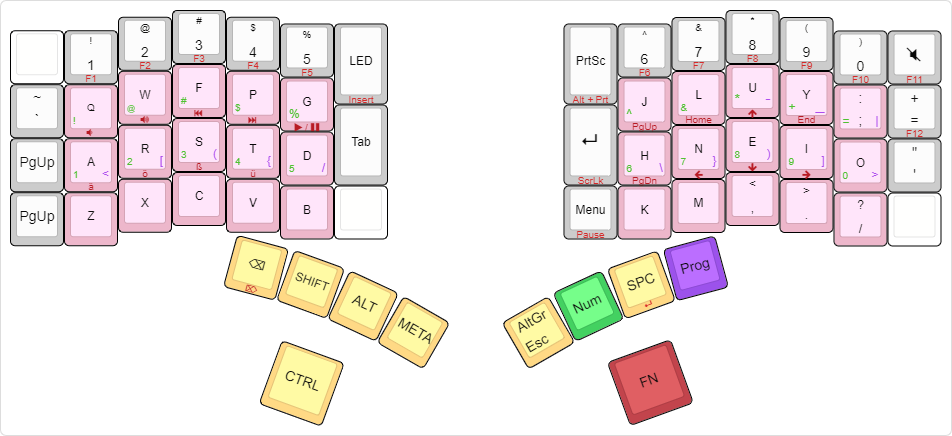
It features several ideas, mostly borrowed from others.
- It has Colemak as its base, of course.
- Inspired by the Crackle layout, mine has a layer for numbers and symbols that is much more comfortable to use than reaching for the number row. As a programmer, I’m often using symbols that are traditionally relegated to the corners of the keyboard; I’ve brought many of them to a “programming” layer that gives particularly convenient access to brackets, braces, and parentheses.
- I added the four characters ä, ö, ü, and ß to the function layer in order to quickly type German words (I’ve been studying German for a few years now).
- I removed the default firmware’s mousing keys, as I found those controls to be infuriating. Mice are great input devices; keyboards cannot compete where mice excel. This freed up several spaces to be used in other ways.
There are shortcomings both to my firmware customization and to the Model 01 itself, of course.
- Adjusting to the key positions (especially Z, X, C, and V) and my new layers of symbols is a difficulty that will hopefully pass, but I’m afraid that the very shape and position of all bottom-row keys will be a problem in the long run. One can easily drag a finger from the home row to the bottom row because the keys are sculpted to allow that movement, but there’s no such smooth transition between the home row and the row above it. For some reason, there’s a significant “step up” between those keys.
- Thanks to my larger hands, the palm keys are sometimes inconvenient to press; a pretty big problem, as I (and most people) will rely on the palm keys to reach arrow keys and other media keys.
- My symbol layer layout is arbitrary; I’ve already noticed that I consistently invert the locations of the dash and underscore.
- The setup with octopus stands is significantly taller than any normal keyboard.
- It kinda sticks out, so if you were hoping to inconspicuously use this thing in public, forget it. And if you have issues with janitors or others stealing things from your workplace, your keyboard might be a target.
- The inescapable reality that if you ever type on another keyboard, it won’t be a Keyboardio with the same layout you customized yours with.
Having said all that, there are even larger problems with QWERTY on a staggered keyboard, and yet they are overcome or ignored by most people—perhaps I’ll simply make peace with these issues. Whatever happens, you can be sure that I’ll write more about the Keyboardio in the future. Still, I can say for sure that the Keyboardio Model 01 is exactly what the website claims: A keyboard for uncompromising typists, and it carries my recommendation.